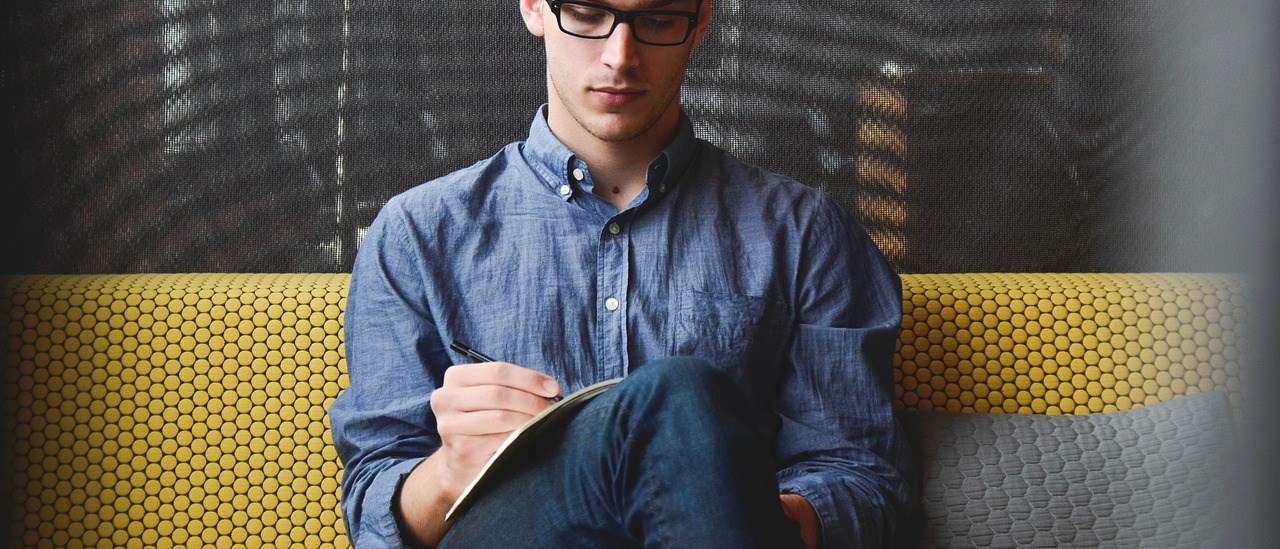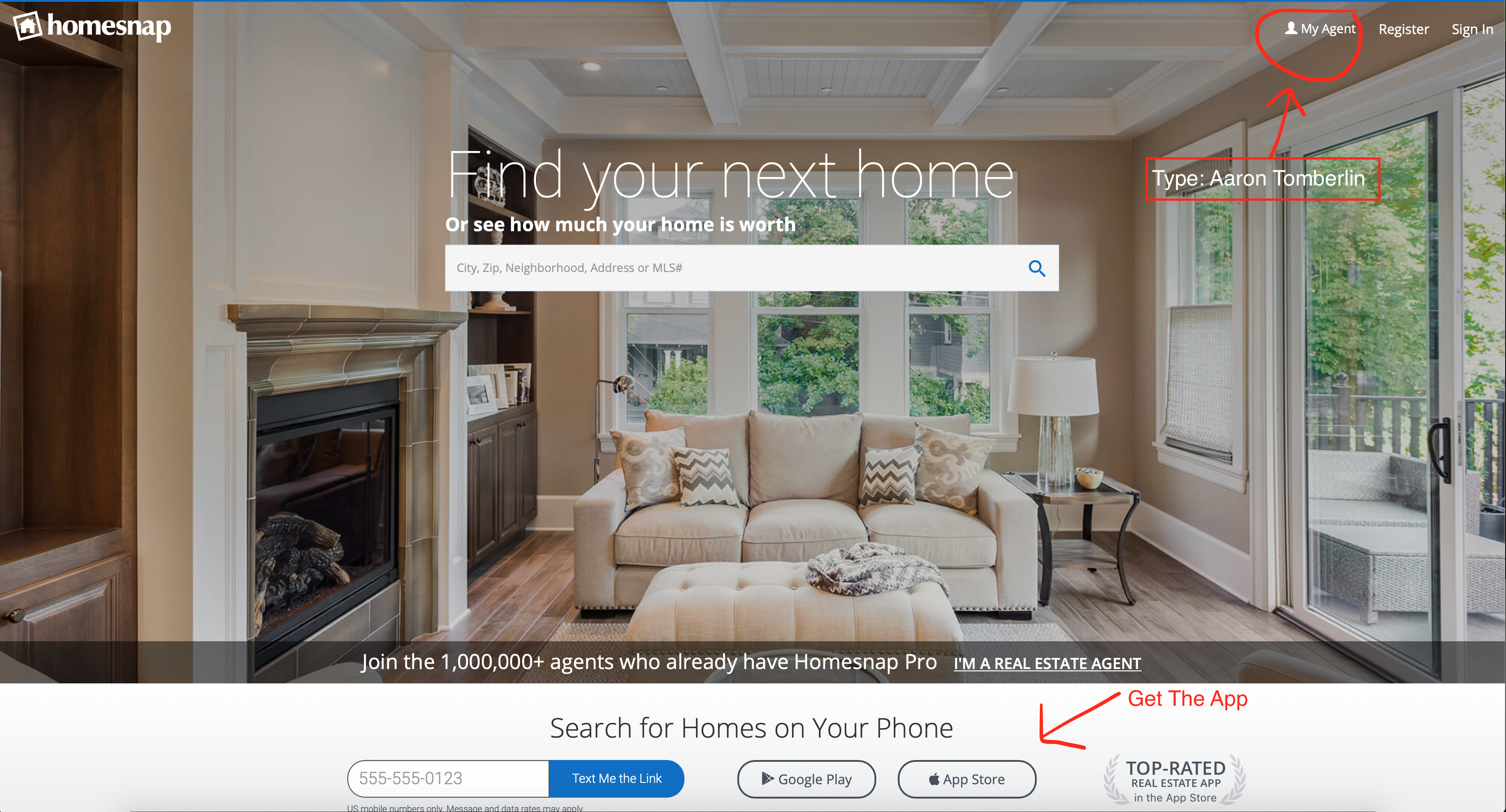HomeSnap App
How To:
Above is a screen shot directly off my laptop. It’s super easy to get started on it.
1) Go to HomeSnap.com
2) Click “My Agent” at the top right. And type in my name, Aaron Tomberlin
3) Select me as your agent, then register using Facebook or your Email address.
Done. Now I can keep up with your criteria which will help us narrow down what you’re looking for. You can search for homes both by downloading the app or using the website right on your computer. Feel free to text or email me the links directly off the platform (or HomeScout if you’re using that one).
Why HomeSnap?
Both HomeSnap and HomeScout are tied directly to the middle Tennessee MLS system (what agents use to list and search for homes). These are my top two apps for home searching. Both are great- try using each one and determine which one you like best. Zillow, Realtor.com, and others, can be great too but they do pull a lot of old data, so you’re not really seeing the current market. I have clients that will send me a link asking about a home they found on Zillow just to find out the home they’ve been looking at was sold 6 months ago. Also, these other third party apps will use your registration info to sell/market to other agents all over the USA as a lead generation tool. That’s why you may get a ton of calls and emails as soon as you sign up on these other apps. That’s the other reason I recommenced these two apps- because they allow us to work one-on-one together. Let me know if you have any questions about them 🙂